New Cover Photos Available for your Houzz Profile!
Emily H
hace 9 años
Respuesta destacada
Ordenar por:Más antigua
Comentarios (16)
magada
hace 9 añosÚltima modificación: hace 9 años- Emily Hhace 9 años
diannekeyes
hace 9 añosdiannekeyes
hace 9 añosdiannekeyes
hace 9 añosAmanda Watkins
hace 9 añosGB General Contractors
hace 8 añosChristie McClung
hace 7 añosMillenium Marbles
hace 7 añosAzuka
hace 3 añosGB General Contractors
hace 3 añosAzuka
hace 3 añosÚltima modificación: hace 3 añosC. Ransbury Designs
hace 2 añosAzuka
hace 2 añosÚltima modificación: hace 2 años

Patrocinado
Volver a cargar la página para no volver a ver este anuncio en concreto
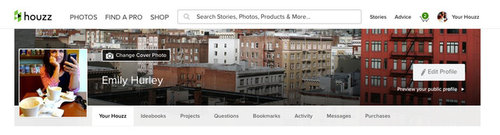















magada